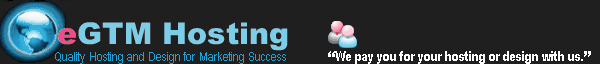
| It's easy and fun to activate your Affiliate earnings as a registered user of eGTM Hosting: 1. Login to the Billing panel (Client Area) with your email and password. Click the Affilates link. 2. Click on Activate Affiliate Account button. Your unique affiliate link is generated. 3. Email this generated url to friends and colleagues so the system calculates your earnings when they use your link to sign up. You may also add the link to your website. An effective text would be in the line of: ''Looking for a wonderful web host, with the best features available, for your marketing success? I am an affiliate of EGTM Hosting and would love to recommend its special hosting services. Please ensure to check their website and sign up with my link...'' You may refer an unlimited number of persons, and continue to earn 10% of each referred signup for as many years as you and the client carry on hosting with eGTM Hosting. Banner Image To include our banner on your website, do use the html code below on your web pages and apply your refferal link code. The banner also appears in your Affiliates page. To generate the banner image, the html code is: <img src="http://www.egtmhosting.com/images/egtm-affiliates-link-image.jpg" width="468" height="60" /> |